SEPA
The Single Euro Payments Area (SEPA) simplifies payments within and across member countries. They established and enforced banking standards to allow the direct debiting of every EUR-denominated bank account within the SEPA region.
Businesses must collect their customer’s name and bank account number in IBAN format to debit an account. Customers must accept a mandate that gives the business authorization to debit the account during the payment flow. We will generate this mandate for businesses to present to their customers.
How it works
It works as an async payment method, which means: when you create a payment, we receive a response that the payment was created and we should wait for the customer accepts the debit mandatory. So, differently from other methods, our transaction stays with a processing status. As soon as the customer accepts the debit, we will continue the process. Once everything is confirmed, or if some problem happens we would be notified and only then, update the payment to success or failed.
Payment confirmation delaySEPA Direct Debit is a delayed notification payment method. This means that it can take up to 14 business days to receive notification on the success or failure payment after you initiate, but the average is five business days.
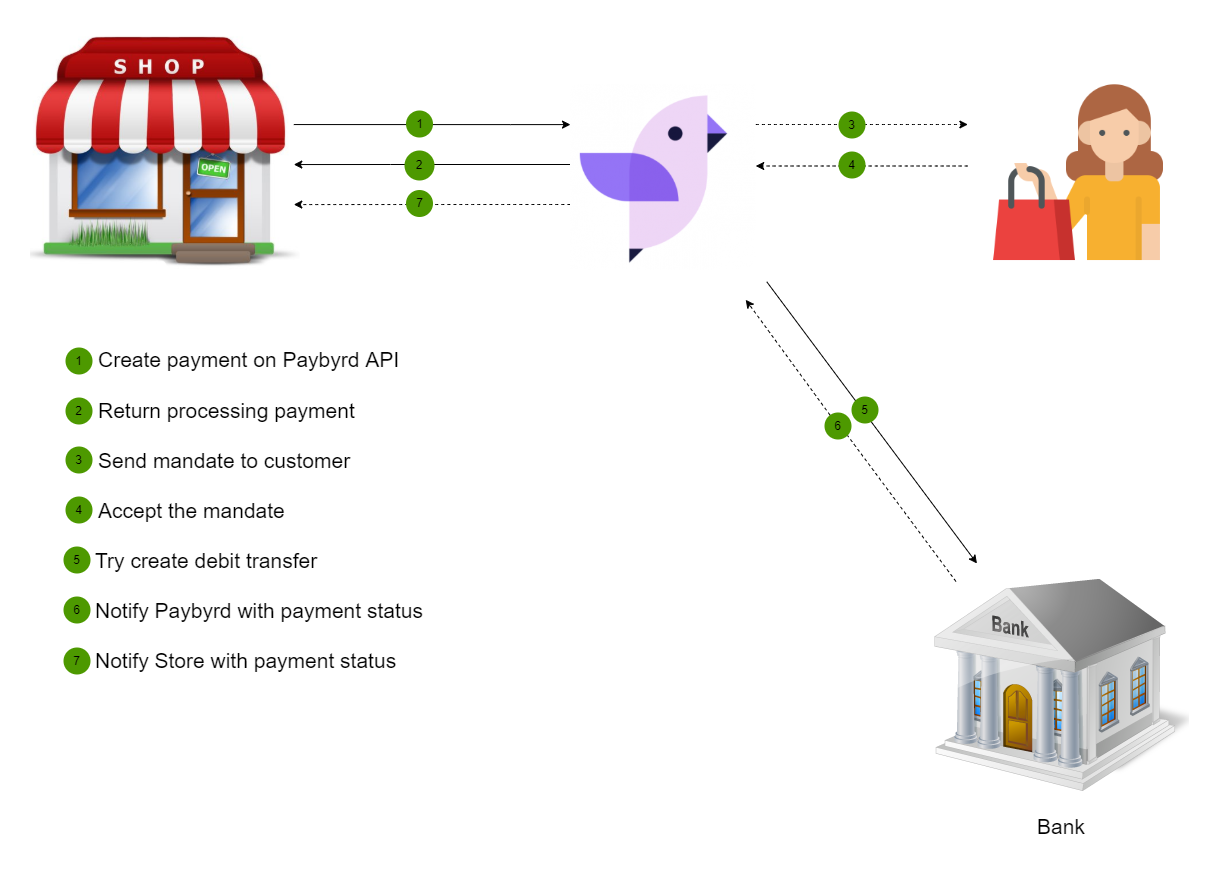
Create payment
You can see below the simplest example of how to create a SEPA payment and the generated response:
curl --request POST \
--url https://gateway.paybyrd.com/api/v2/payment \
--header 'Accept: application/json' \
--header 'Content-Type: application/json' \
--header 'x-api-key: {{YOUR_API_KEY_HERE}}' \
--data '
{
"type":"OnlineTransfer",
"amount": "10.00",
"currency": "EUR",
"brand":"SEPA",
"iban": "PT55003506519623339578249",
"email": "[email protected]",
"country": "PRT"
}'{
"type": "OnlineTransfer",
"currency": "EUR",
"brand": "SEPA",
"action": {
"type": "redirect",
"url": "https://webapp-redirect-api-stg.azurewebsites.net/api/v1/Redirect/677b2968-41b5-4886-94f6-c77c2d4791bf"
},
"code": "BYRD207",
"description": "Pending redirect",
"transactionId": "677b2968-41b5-4886-94f6-c77c2d4791bf",
"amount": "10.00"
}See the full API reference here.
To know whether the transaction was accepted or not, you must check the code field. For successful scenarios, the expected code is BYRD207, meaning that we received and will proceed with the payment as soon as the customer accepts the debit. You can find here the list of all possible codes
Updated 5 months ago
