Sandbox Testcases
In order to facilitate your integration with our payment platform, we provide specific card numbers that can be used for test scenarios. These are only when using your test API Key, and will not result in a real transaction or transfer of funds. The following test cases will be possible:
- Successful payments with different card schemes.
- Declined payments for different reasons.
- Processing errors caused by an unexpected events.
- Capture, refunds and reversals.
- Different results for the 3D Secure authentication
It is also the intention that you can use the sandbox for automatic integration testing of your service. We will not modify individual test cases and will deprecate them with a sufficient grace period if need be.
How to use the test cards
Whenever working with a test card, use test API keys in all API calls.
Server-to-server integration
On a server-to-server integration, you can pass the any of the card numbers on this page in the Card.Number parameter of the payment request as shown below:
curl --request POST \
--url https://gateway.paybyrd.com/api/v2/payment \
--header 'Accept: application/json' \
--header 'Content-Type: application/json' \
--header 'x-api-key: 5E37D19C-F99C-445F-8B77-1463EFC66C7B' \
--data '
{
"type": "Card",
"amount": "8.15",
"currency": "EUR",
"orderRef": "ABC12345",
"card": {
"number": "5555341244441115",
"expiration": "02/25",
"cvv": "123",
"holder": "Peter Parker"
}
}'{
"transactionId": "0e443bff-9052-4eec-a5f1-9db474f2077a",
"type": "Card",
"currency": "EUR",
"orderRef": "ABC12345",
"brand": "VISA",
"fingerprint": "b53b68c8-43af-4acc-bc79-e892dd6a9a38",
"amount": "8.15",
"isPreAuth": false,
"redirectUrl": "https://your-shop-url?orderRef=ABC12345",
"action": {
"type": "redirect",
"url": "https://link-s.paybyrd.com/3ds_Q44clBT77"
},
"card": {
"number": "555534******1115",
"expiration": "12/25",
"cvv": "***",
"holder": "Peter Parker"
},
"code": "BYRD207",
"description": "Pending redirect",
}
Payment creationIn case you want to know more about how to create a payment via API, please check the section Create Payment
Hosted form / Paybylink
When using the Paybyrd's hosted form, all you need to do is to fill the field card number with the test card numbers and click on the Pay button:
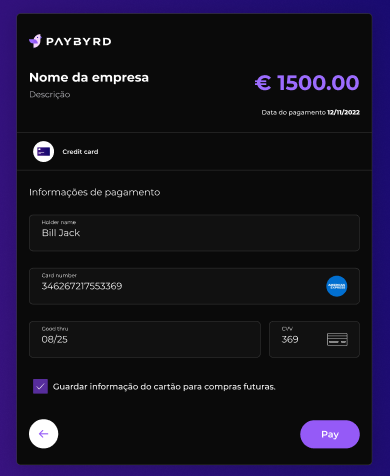
Hosted formIn case you want to know more about our hosted form solution, please check the section Hosted Form
Test cards list
Successful scenarios
| Card Number | Scheme | Type | Requires 3DS |
|---|---|---|---|
| 5555341244441115 | Master | Credit | No |
| 5448280000000007 | Master | Credit | Yes |
| 5277696455399733 | Master | Debit | Yes |
| 4235647728025682 | Visa | Credit | Yes |
| 4761120000000148 | Visa | Debit | Yes |
| 36490101441625 | Diners | Credit | Yes |
| 3569990012290937 | JCB | Credit | Yes |
| 346267217553369 | AMEX | Credit | Yes |
| 6011000990139424 | Discover | Credit | Yes |
Error scenarios
| Card Number | Scheme | Type | Expected Result |
|---|---|---|---|
| 4000000000000119 | Visa | Credit | Error |
| 5201282999005515 | Master | Credit | Timeout (success) |
| 5201288134424891 | Master | Credit | Timeout (error) |
Refund errors
| Card Number | Scheme | Type | Requires 3DS | Expected Result |
|---|---|---|---|---|
| 5186170000000006 | Master | Credit | No | Declined |
| 5186170000000014 | Master | Credit | No | Error |
| 5186170000000022 | Master | Credit | No | Timeout |
| 4444333322221111 | Visa | Credit | No | Declined |
| 4917610000000000 | Visa | Credit | No | Error |
| 4484070000000000 | Diners | Credit | No | Timeout |
Card numbersAny card numbers you may use which is not contained on the lists below will result in declined transactions.
3D Secure test cases
In case you want to test how your integration handles different 3D Secure 2 authentication scenarios, use the following test card numbers:
| Card Number | Scheme | Expected Result |
|---|---|---|
| 5505772716954642 | Master | Not Enrolled |
| 2720290928104209 | Master | Unauthorized |
| 5431885746329897 | Master | DSMethod Execution |
| 4844874705184109 | Visa | Challenge Required |
| 4268796620674517 | Visa | Attempt followed by Challenge required |
3D SecureIf you want to know more about the 3D Secure, please check here.
Updated 4 months ago
